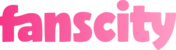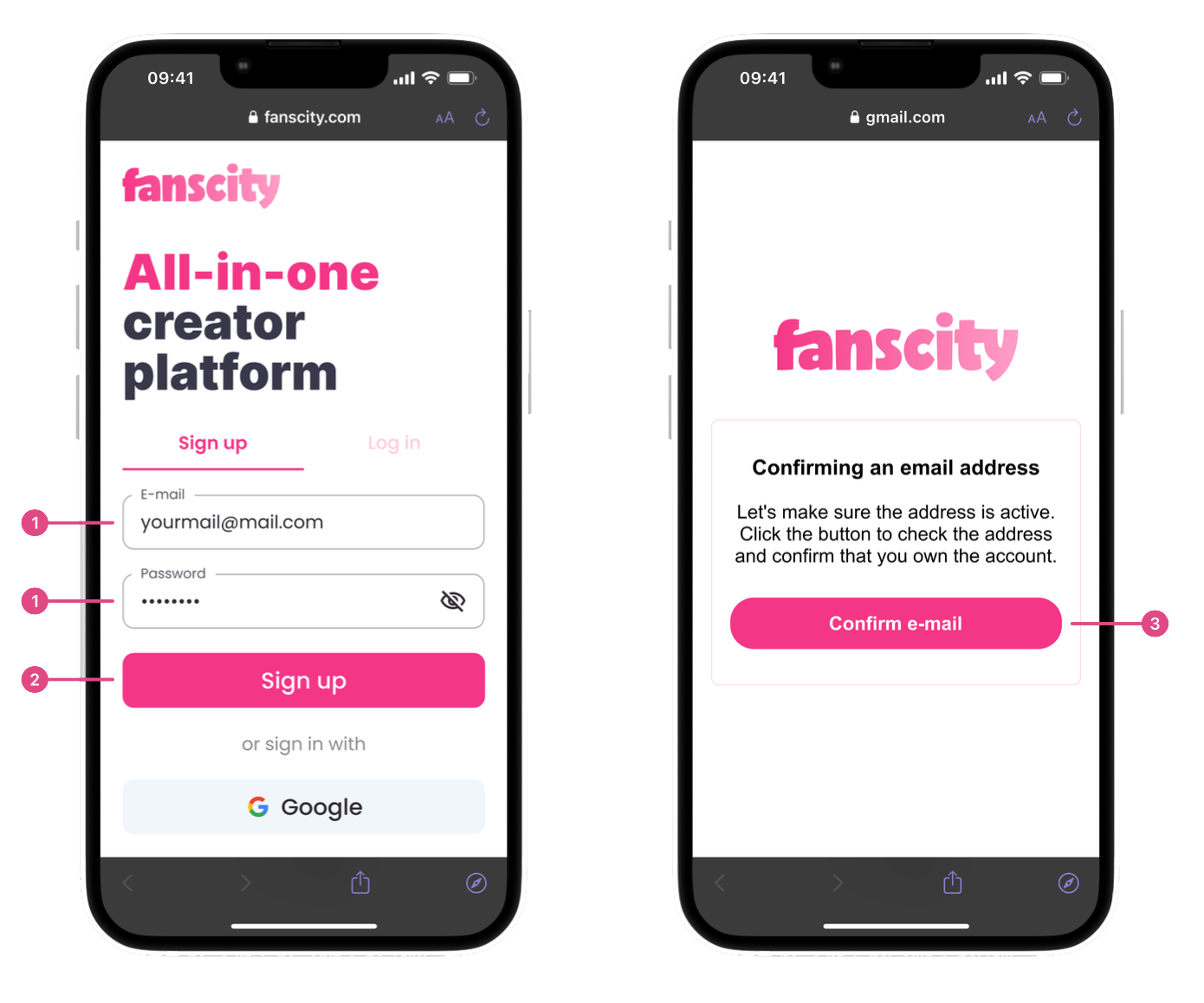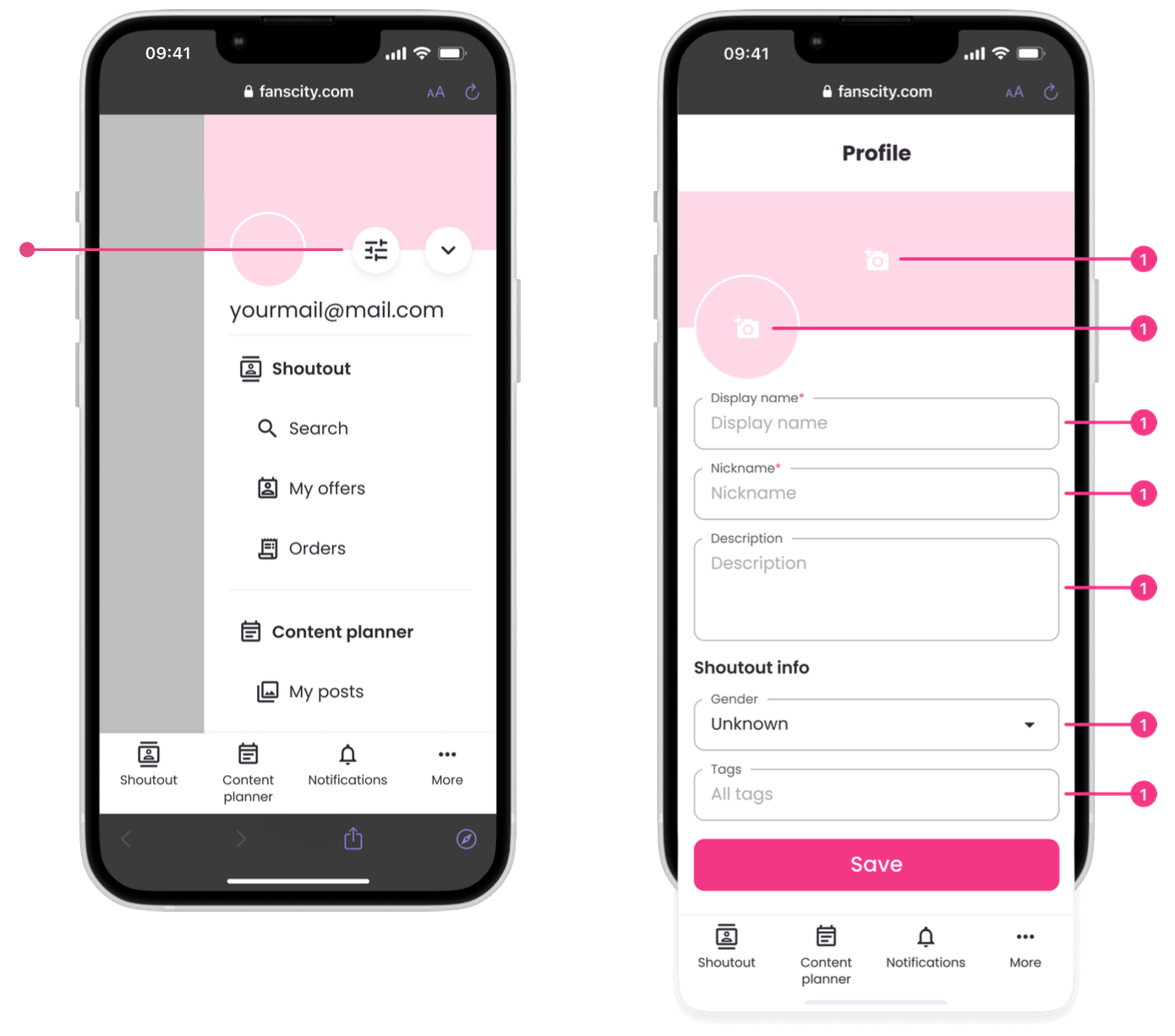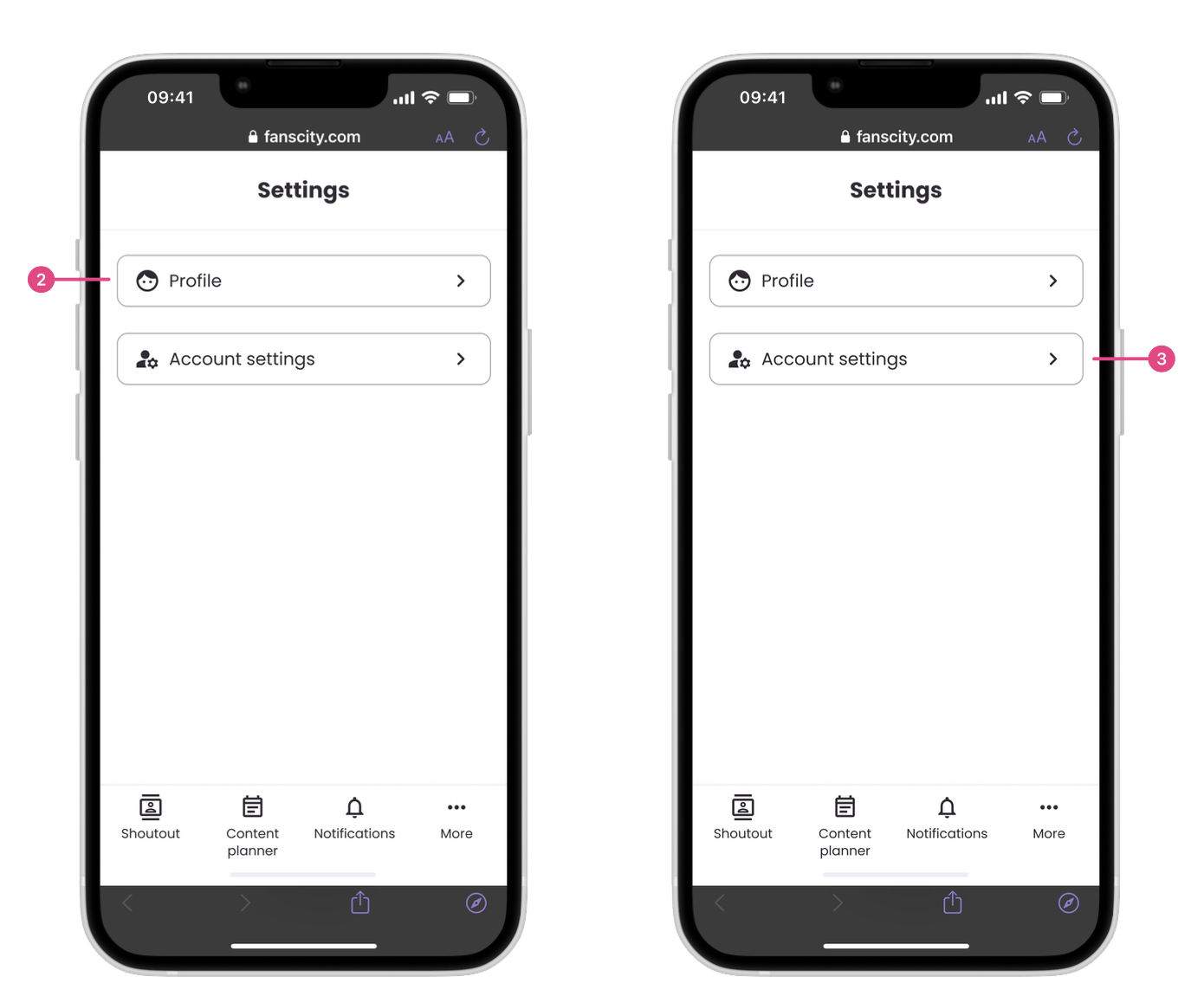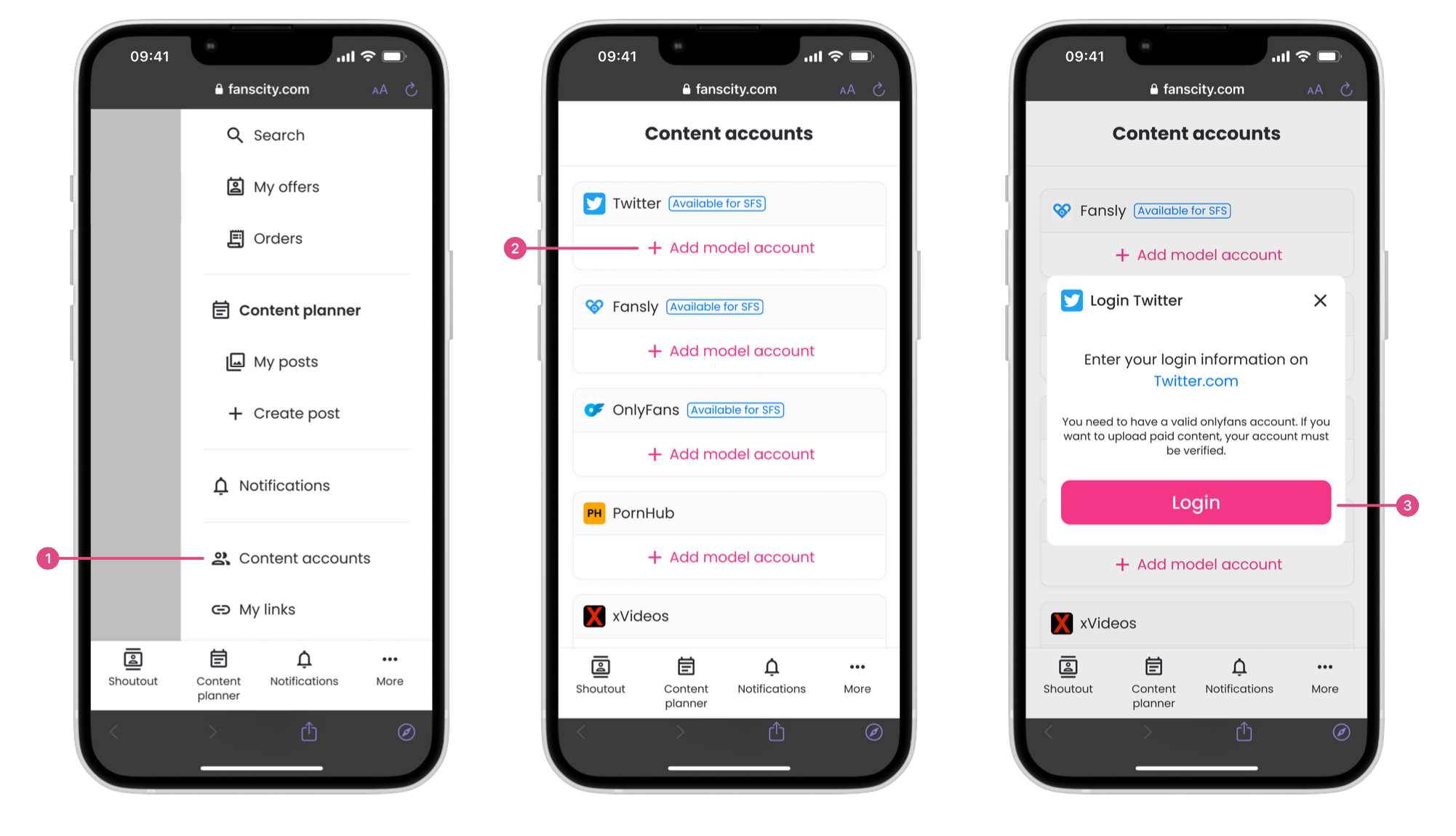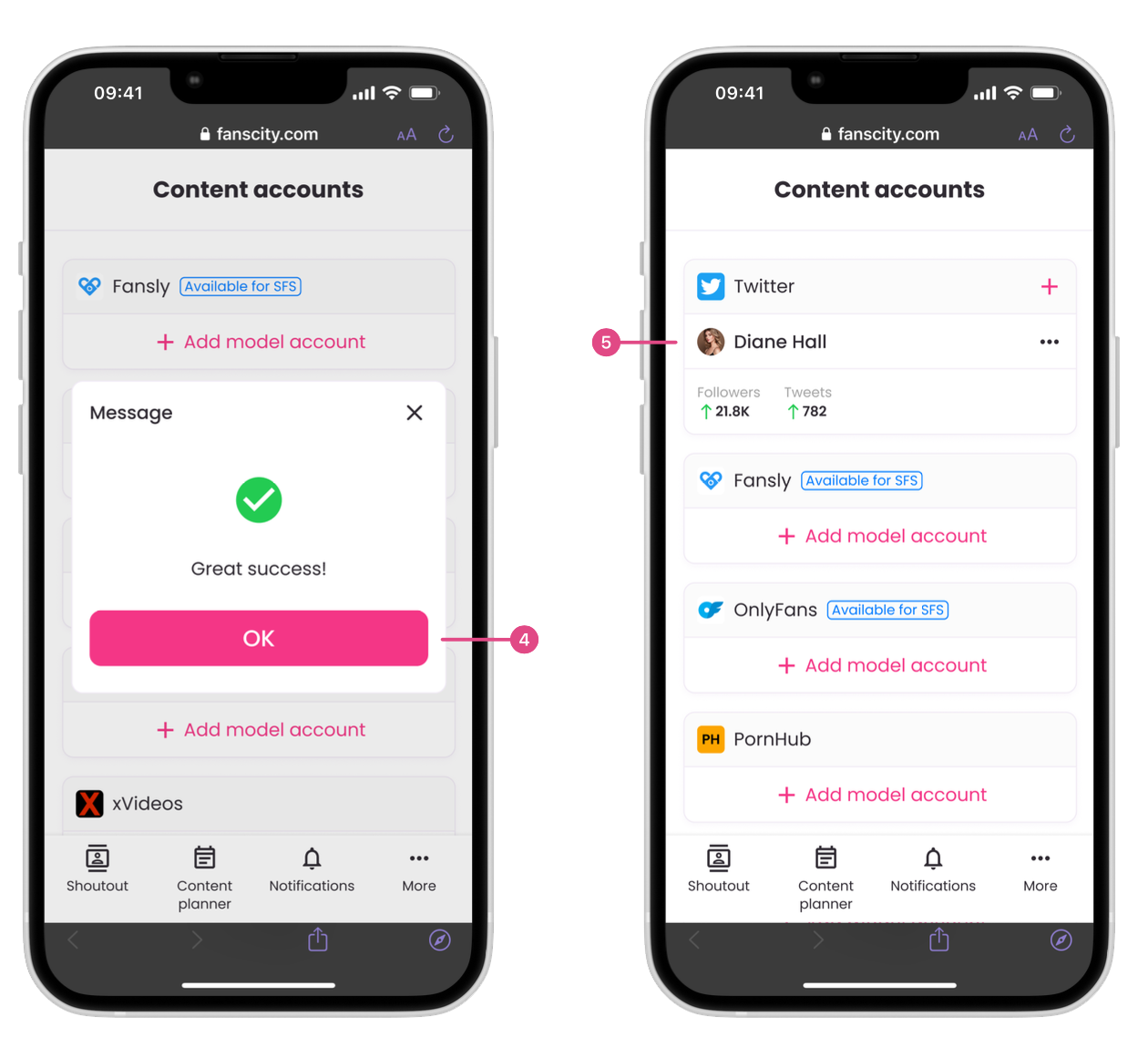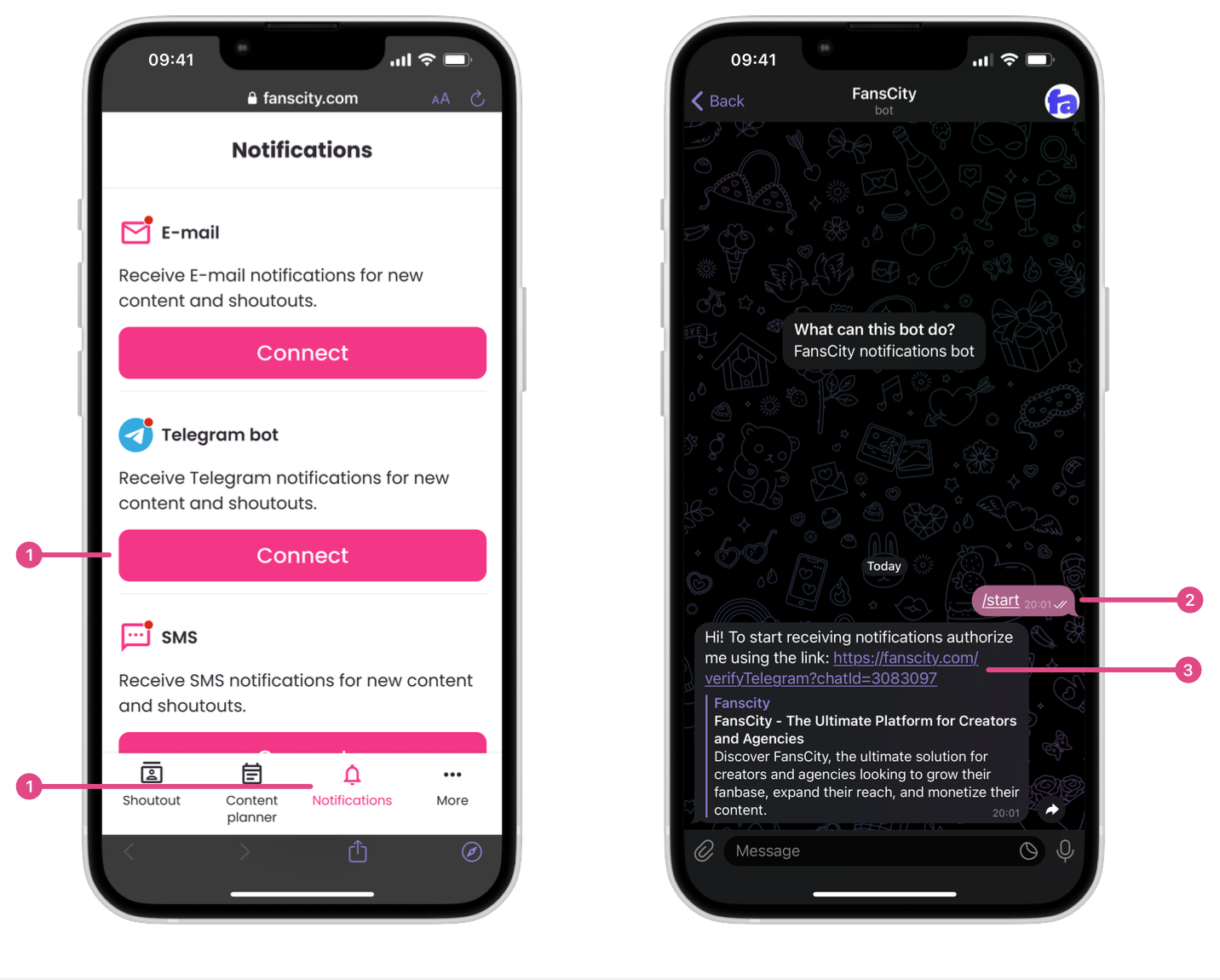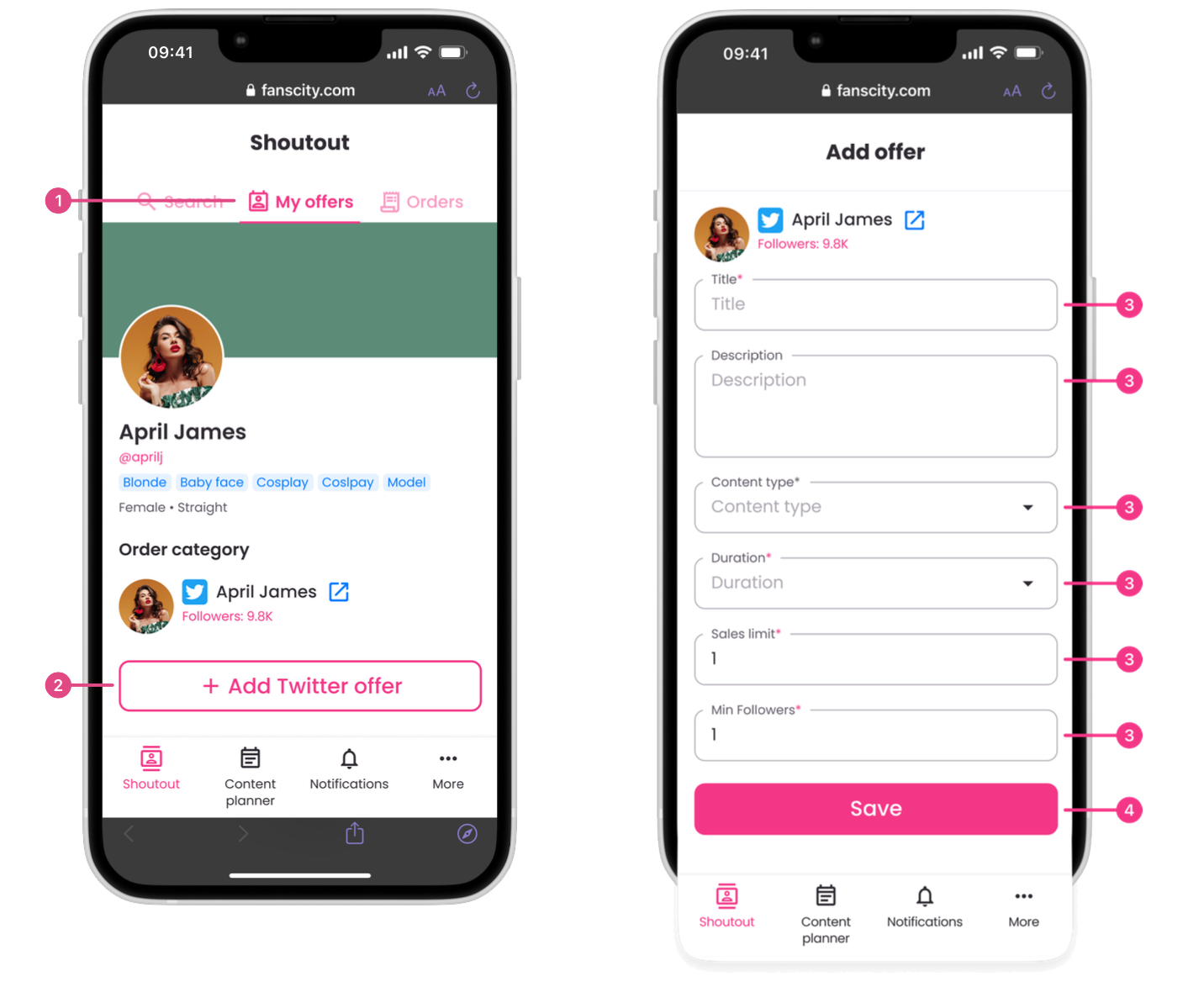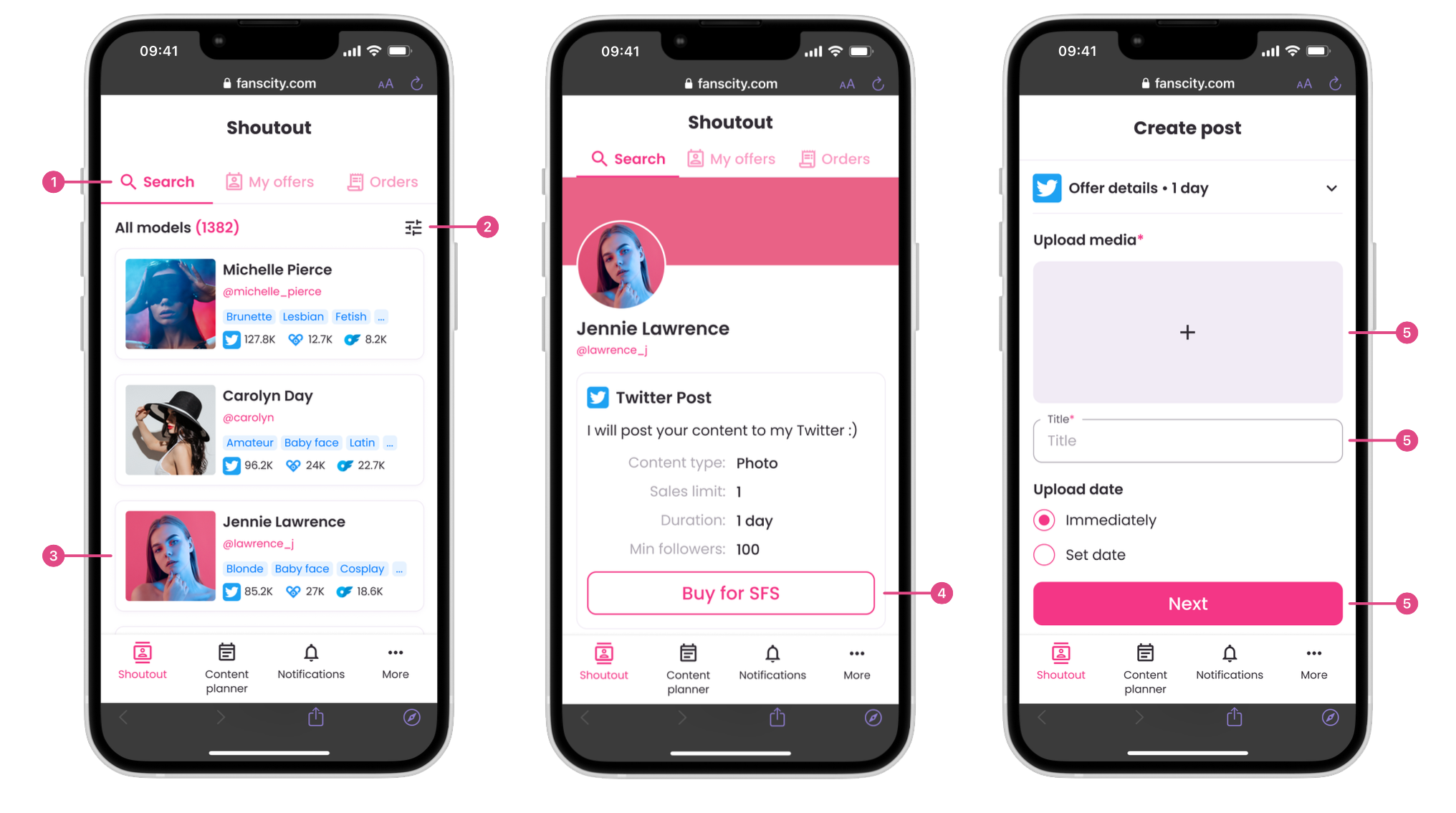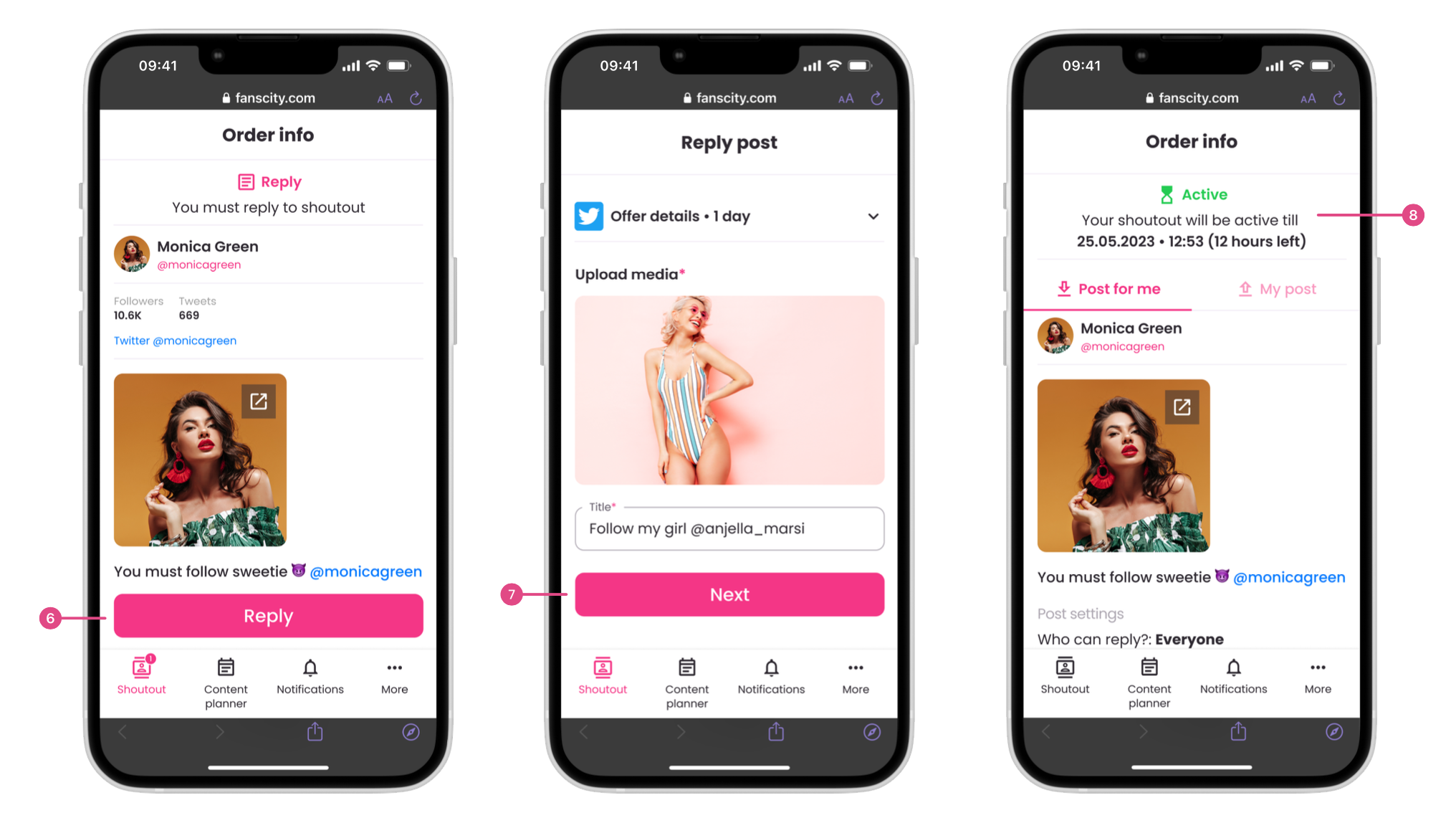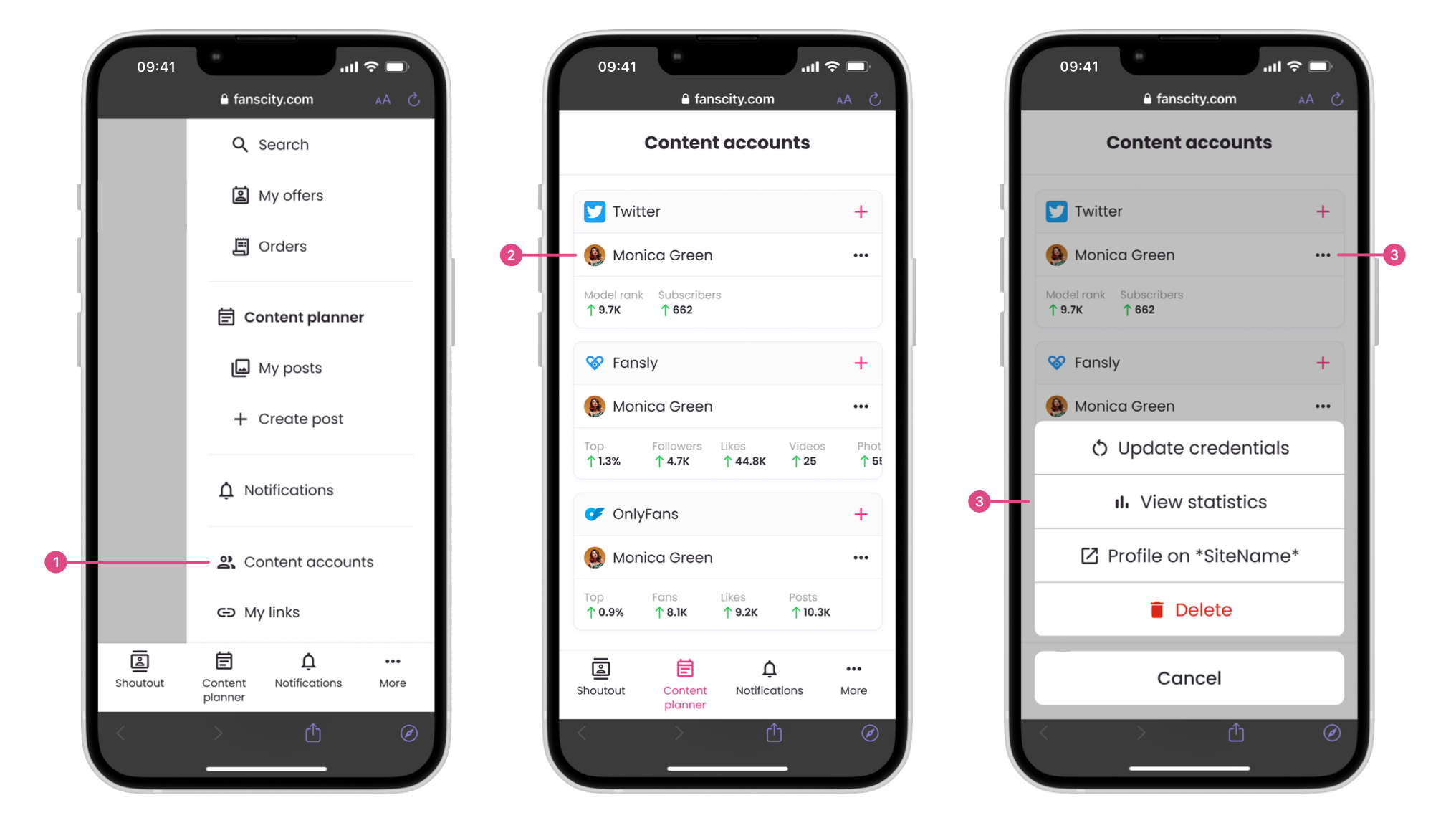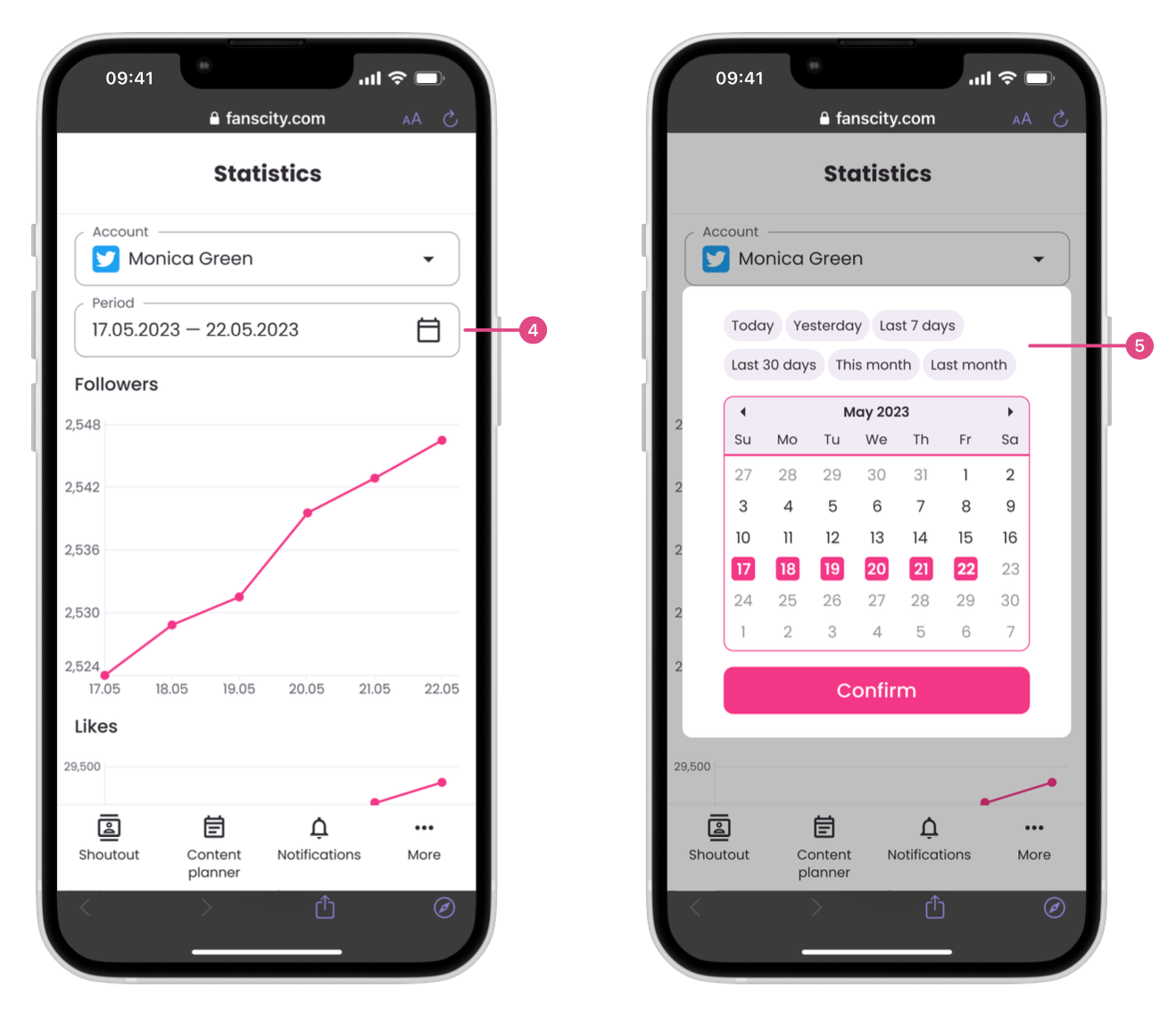FansCity Shoutout
Platform Manual:
A Simple
Guide for Content Creators
Welcome to FansCity’s Shoutout platform, a unique tool designed to simplify and automate the process of promoting your content and expanding your online presence. With our platform, you can easily collaborate with other creators, engage in shoutout-for-shoutout exchanges, and gain exposure on various social media platforms. Here’s a step-by-step guide to help you make the most of FansCity:
Registration new account
1. First, open fanscity.com. Select «Sign up». Enter your Email and Password. The password must be at least 8 characters..
2. Click the «Sign up» button..
3. Check your email. You will receive an email from us to confirm your account. Click «Confirm email»..
4. Explore your new profile.
Setup your profile
How to link your Twitter account to FansCity
1. Go to the «Content account» menu.
2. Click «Add model account».
3. Click the «Login» button to link your account through the Twitter API.
Please note that this is an example instruction for linking a Twitter account. By following a similar process, you can link accounts from other social networks to FansCity as well.
Get notifications from FansCity
If you want to receive live notifications when creators send you requests for SFS via our platform, you can connect to our Telegram bot.
1. Click the «Notifications» button. Next, click «Connect».
2. Open the Telegram app and click Start. You will receive a message from the Bot with a link.
3. Click on the link. Congratulations! You have connected to the Telegram Bot.
Create new offers
1. Click the «My offers» button.
2. Next, choose your social network, for example Twitter. Click the «Add Twitter offer» button.
3. Now fill in the relevant info:
- title
- description
- content type (video, photo or any)
- duration (10 minutes, 1 day, 2 days, 3 days)
- sales limit
- min follower.
4. Click the «Save» button.
Once you submit your offer, it will be visible to other creators who may find it beneficial to collaborate with you. Depending on your settings, you will receive either additional traffic or financial rewards
for advertising.
How to make SFS on the platform
1. Go to the «Search» page.
2. Find content creators in the list or use the available filters to search for the creator you want to do SFS with. You can filter by gender, niche, and number of subscribers.
3. Once you have found the right creator, click on their profile to view their details.
4. Send a request to the creator to do a shoutout exchange by clicking on the «Buy for SFS» button.
5. Upload your content and add a description to the post.
6. Wait for the creator to accept your request.
7. After the creator accepts your request, they will send you a reply post. After confirming that the content meets your standards, the SFS will begin.
8. After the shoutout exchange is complete, the platform will automatically remove the advertising posts from both creators’ profiles.
That’s it! You can now easily do SFS on FansCity and promote your profile to a wider audience!
Monitor your performance
1. Go to the content account menu.
2. Select the account you want to check the stats for.
3. Tap on the three dots (menu) and click on the «View statistics» button.
4. In the statistics page, locate the calendar icon to set the desired date range for analysis.
5. Choose the start and end dates you want to check and click the «Confirm» button.
By following these steps, you will be able to access and track the growth statistics of your chosen account within the specified date range. This will provide valuable insights into the performance and progress
of your account.