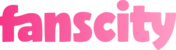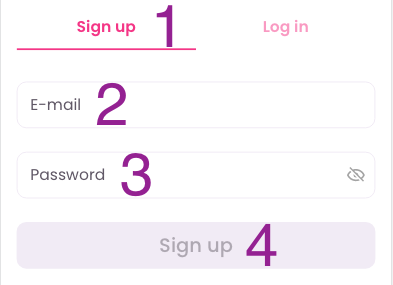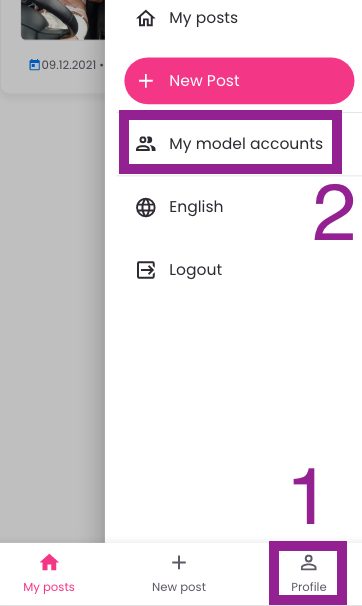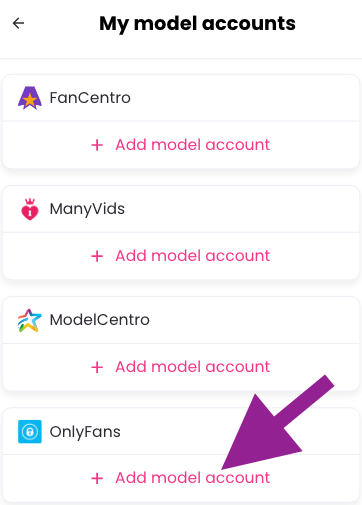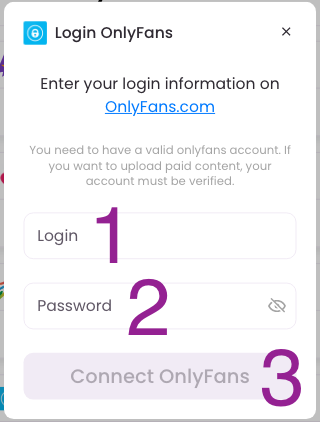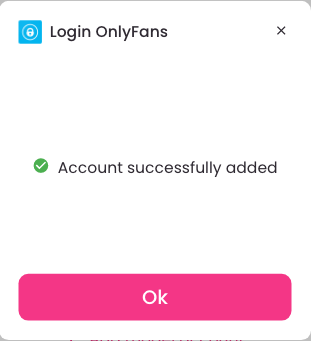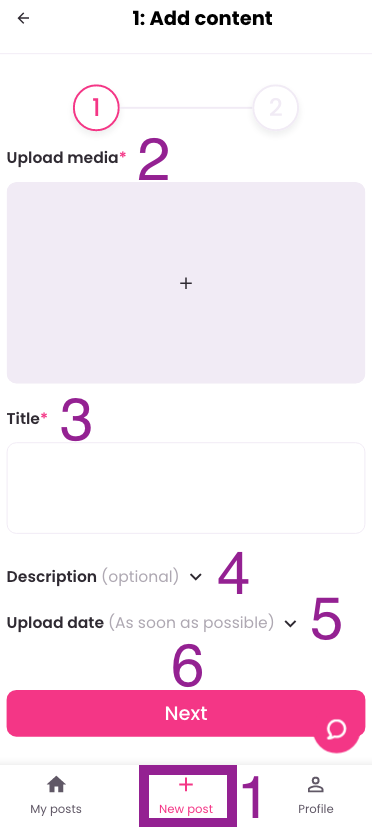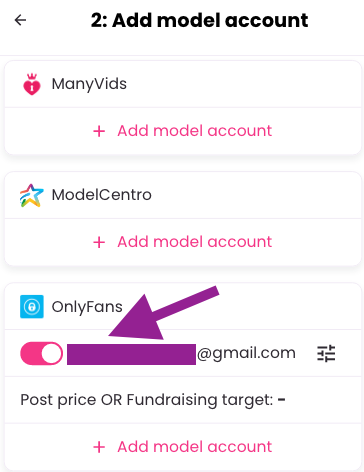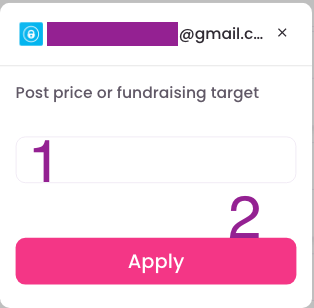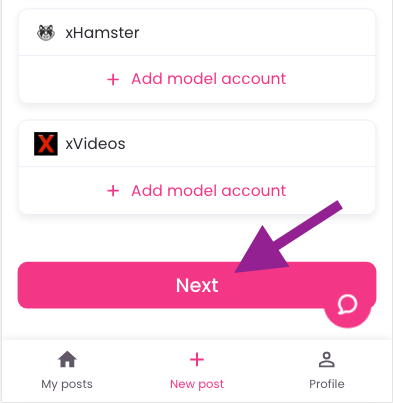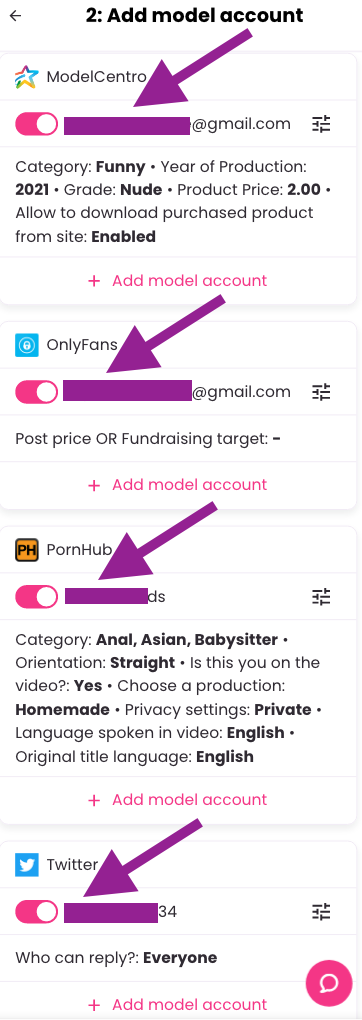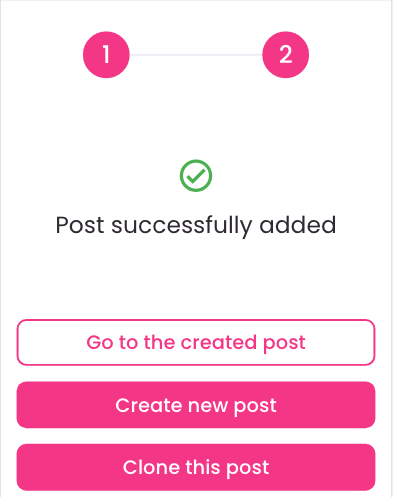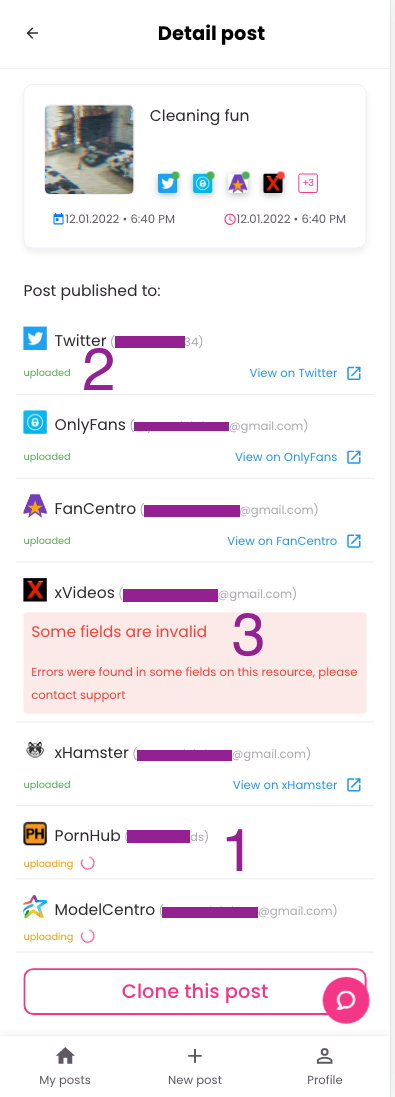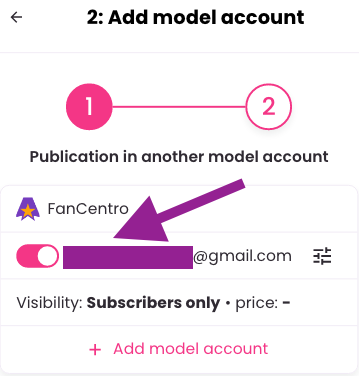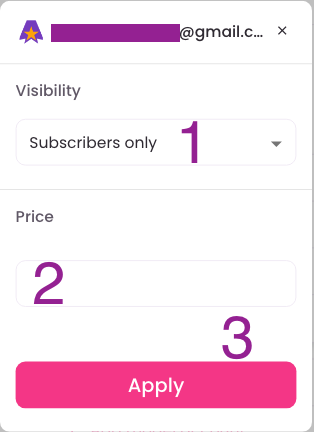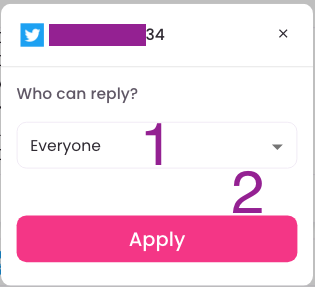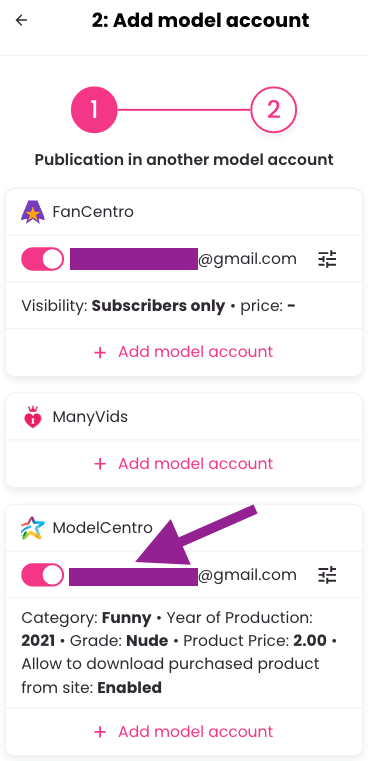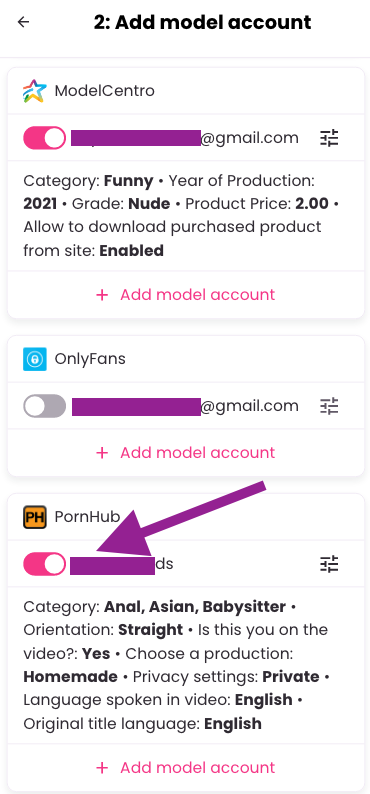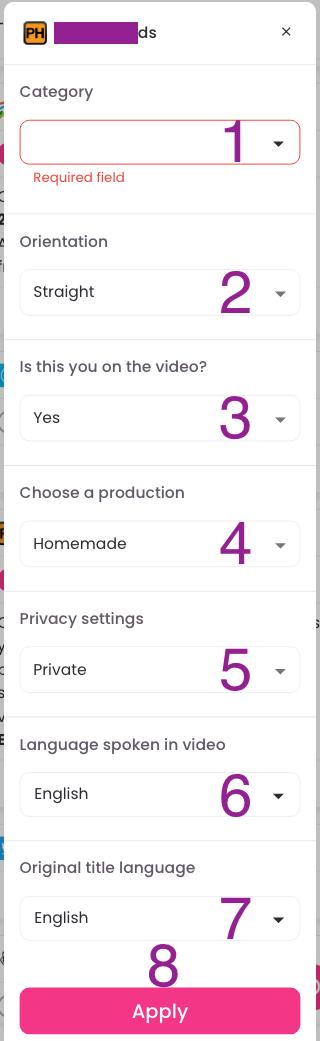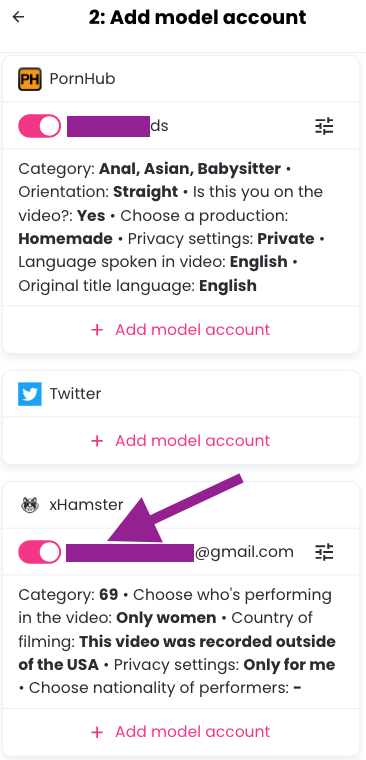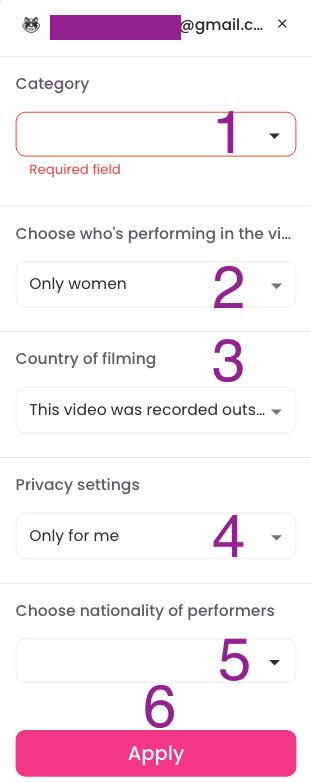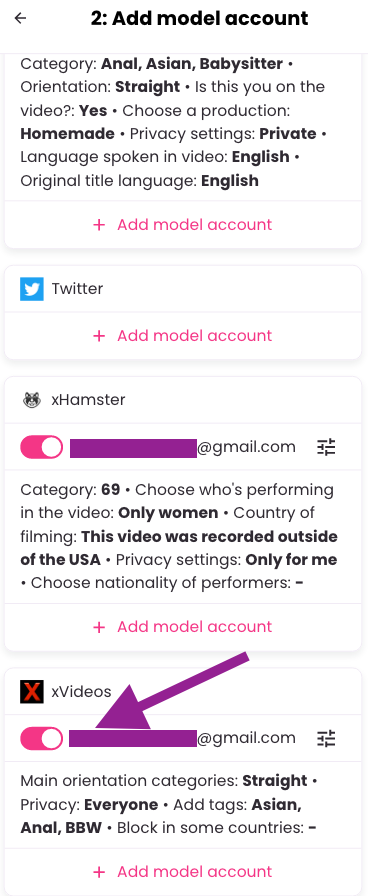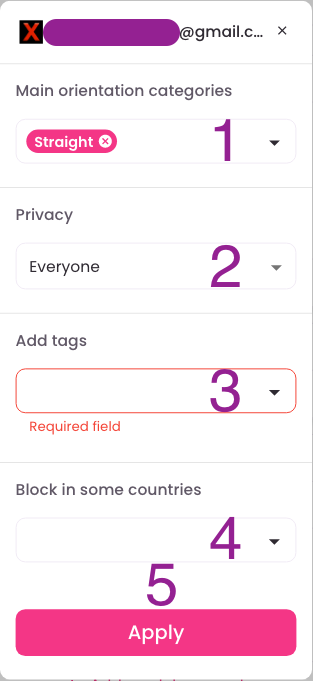How to use the FansCity content planner?
Step-by-step guides
Connecting Model Accounts
- Click on “Profile” button;
- Click on the “My model accounts” button.
After that, choose one from the list and press the “Add model account” button. We took OnlyFans as an example.
At the opened window complete the following:
- Enter Login (username or email) from your model account;
- Type in your password;
- Press on the “Connect OnlyFans” button.
Posting to Single Model Account
- Press the “New Post” button;
- Upload your content;
- Type in title;
- Create description;
- Set the publishing date & time;
- Press the “Next” button.
Select a model account where you wish to publish. To do it, pull the trigger as in the image above.
Set the price for your post or make it free by completing the following:
- Leave this field empty if you want to post free content.
Or enter the price from $5 for your paid post; - Press the “Apply” button.
Finally, press on the “Next” button and you’re done!
Posting to Multiple Model Accounts
The main advantage of FansCity is to post to multiple model accounts at once! To do it, pull the triggers as in the image above and select all accounts where you want to distribute your current post.
Click on the “Go to the created post” here to check it’s upload status.
Here, you can see if your post is successfully uploaded or if it’s needs some fixes:
- The post is uploading, please wait;
- The post has been uploaded successfully;
- There are some errors which need to be fixed.
Content Publishing
(Detailed explanation)

ModelCentro
After that:
- Select the category of your post;
- Indicate the year of its production;
- Select the grade of your content in the post;
- Indicate the price from $2 (all other model accounts from $5) or make it free by leaving this field empty;
- Choose whether you want your post to be downloadable or not;
- Press on the “Apply button”.

Pornhub

xHamster

FansCity broadens the horizons of every model! Distribute content seamlessly in the following channels: OnlyFans, FanCentro, PornHub, ManyVids, ModelCentro, Twitter, xHamster and xVideos. New channels are added regularly.
Get more fans & money by spending less time! It’s time to jump straight into unbelievable opportunities!
Hint: From paid channels/posts you get the money, while from free channels/posts you develop a bigger fan base. Keep in mind that a bigger fan base from the free channels/posts will bring you money in future.