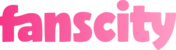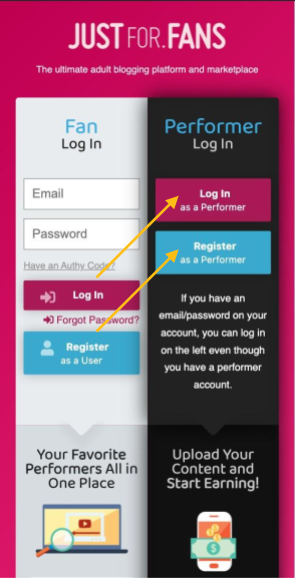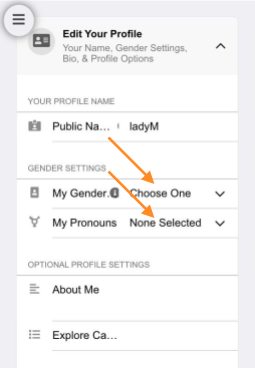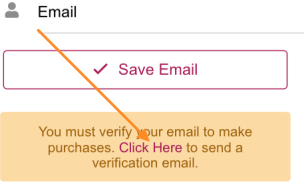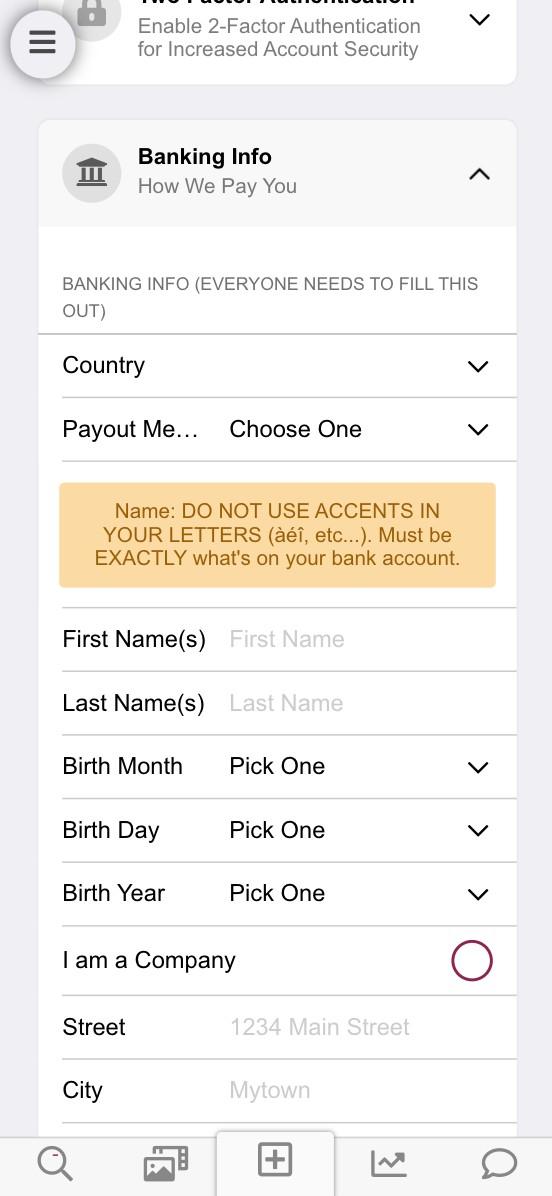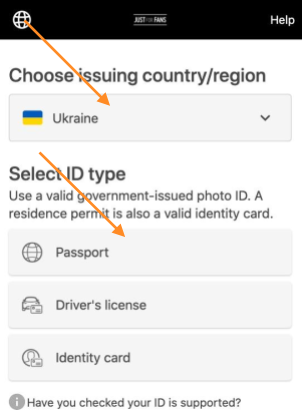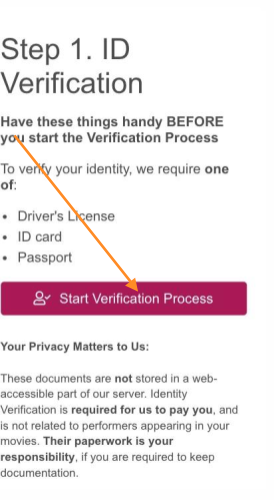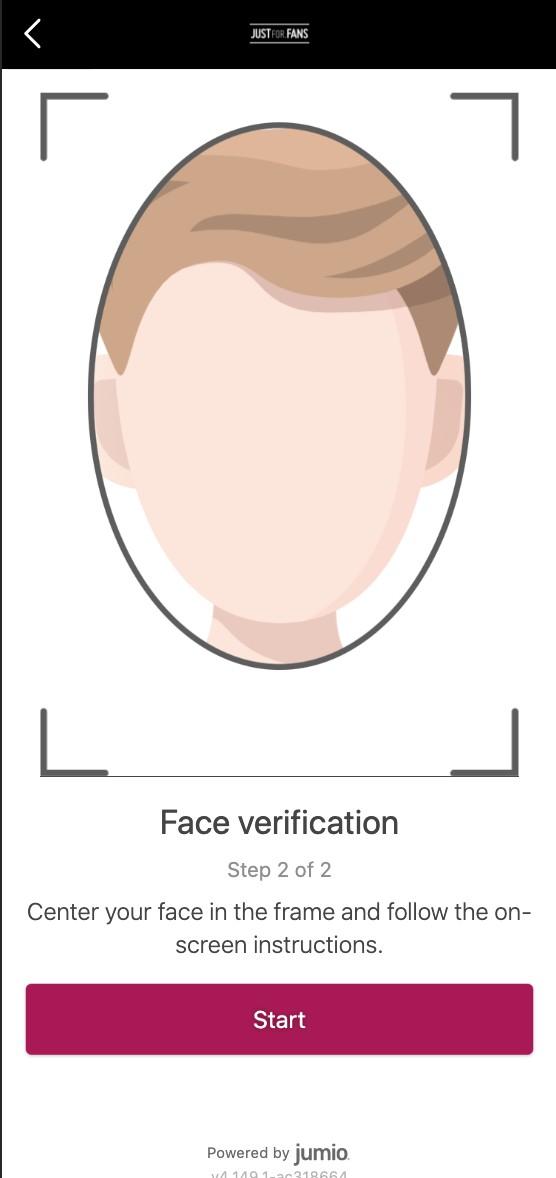1. Creating an account
To register on the JustForFans website, you must have a valid Twitter account, it is important that the account is not new and has at least one subscriber.
Go to https://justfor.fans/, click the «Log in as a Performer» or «Register as a Performer» button, log in with your Twitter account.
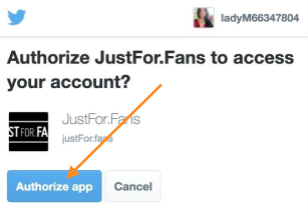
2. Filling in personal information
- Go to https://justfor.fans/accountoptions,add your gender and your pronouns in your account settings.
- Add and save your email and password
on account settings page https://justfor.fans/accountsettings.
Add your billing information in your account settings https://justfor.fans/accountsettings so we can pay you.
3. ID verification
- Go to https://justfor.fans/verify.
- Take one of your ID documents: driver’s license, government-issued ID or passport. Make sure your device has a working camera.
- Click the button «Start Verification Process».
- In the opened window select your country and the type of document you are going to scan. Click the button «Start».
Take a clear photo of the document.
* The document must contain only typed text. The scanner does not recognize handwritten letters.
Next, you need to take a photo of your face to verify your identity. For optimal results, find a well-lit area and make sure the camera is at eye level. Click the button «Start». Scan your face.
Upon completion, your data will be sent for verification to the administrators of the JustForFuns service.
4. Adding content
To successfully verify your account, add content to your page. A minimum of 5 posts is required before the review team considers your data. You need to add at least 5 real videos (> 3 minutes, not 15 seconds) to your page.