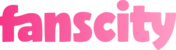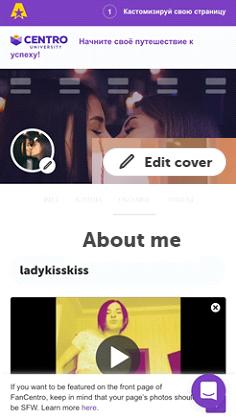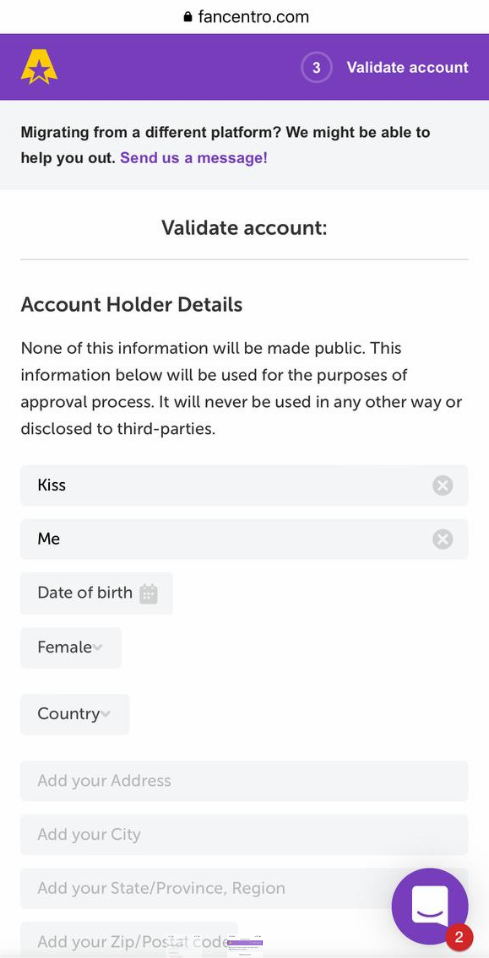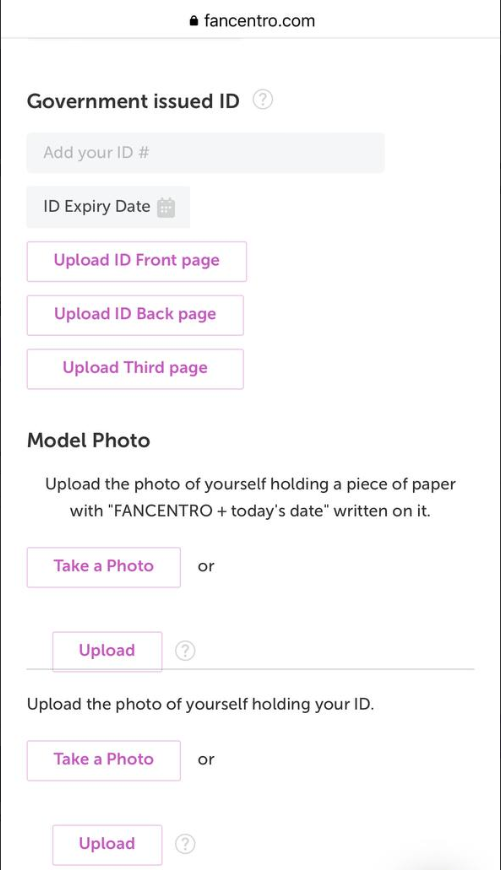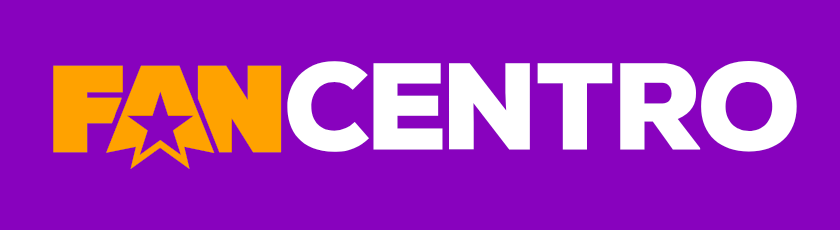
1. Enter model account information
- Follow the link https://fancentro.com/sell/registration , fill in the registration form at the bottom of the page and click the button «Create Account“.
- Enter a Name.
- Enter Last Name.
- Enter your valid email address.
- Create and enter the name of your page (for example LadyKiss).
- Read the rules and check the box next to «I agree to receive e-mails …».
- Press the button «Create account».
- Confirm your email in the letter received from fancentro in the specified mail.
* Also, you can register on the site using your profile from modelcentro.com by recovering your password (this will create a new password for your account with this address) on the next page – https://fancentro.com/login
2. Fill in your profile information
- Upload a cover photo and profile picture.
- Tell us a little about yourself.
- Upload your welcome video and photos.
- Add links to social networks.
- Enter gender, orientation, date of birth, etc.
- Write tags corresponding to your profile subject.
- Click the “Next step” button.
- Create multiple subscription options for your profile, or skip this step, you can come back to it later.
3. Verify your identity
- Enter your First Name, Last Name, Date of Birth, Gender, Country, Address, City, Region, Zip Code.
- Upload your valid official document (passport, driver’s license, etc. issued by a government agency) that includes your photo and includes your full name and date of birth.
- Upload a photo of yourself holding a piece of paper that says “FANCENTRO + today’s date.” Or upload a photo of yourself holding a document.
Verification takes up to 24 hours. As soon as your account is verified, we will send you an email notification.
As soon as we verify your page, it will become publicly available and you can start earning!