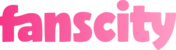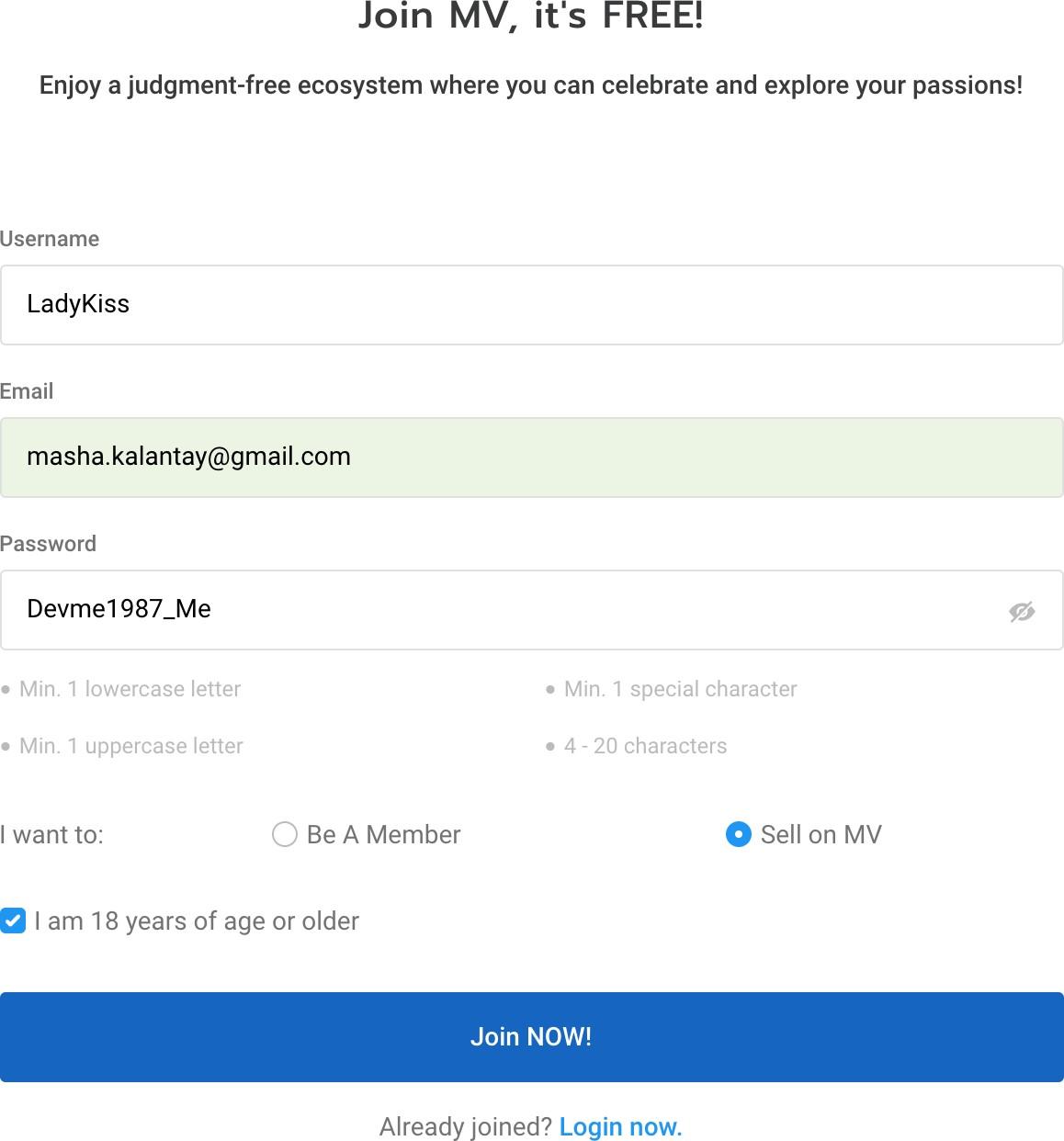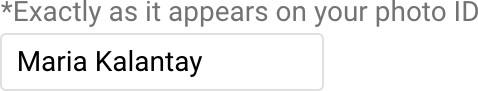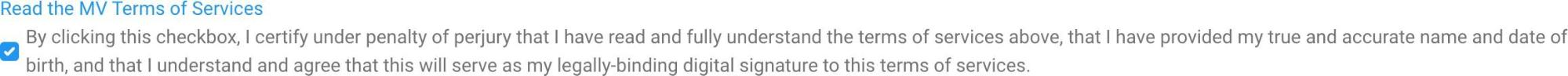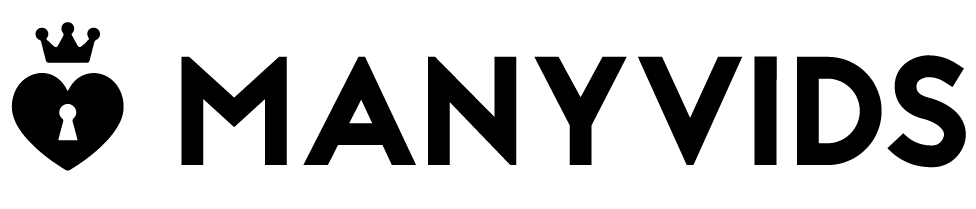
1. Entering account information
Follow this link to register a new user https://www.manyvids.com/Create-Free-Account/, fill in all the fields in the form.
- Create and enter a unique alias (nickname) for your identity (e.g. LadyKiss).
- Enter your current email address.
- Create and enter a password for further logging into your PornHub account (a good password should contain at least: 1 lowercase letter, 1 uppercase letter, 1 special character, total of 4 to 20 characters).
- Indicate the type of activity you are going to do at MANYVIDS (vendor or member).
- Check the «I am 18 years of age or older» box if you are over 18. Persons under 18 years of age are not allowed to register.
- After successfully completing all of the above items, click the button «Join NOW!» at the bottom of the form.
2. Forming an application for registration
At this step, basic data about the registering person is collected. To do this, go to https://www.manyvids.com/Account-settings/ and fill in all the fields of the form.
1. Write your real first and last name exactly as it appears on your identification documents.
2. Enter your date of birth.
3. Answer two questions. Check the box next to the answer that best matches your personality.
4. Upload two images for identity verification. 1) a clear picture of a state-issued ID (driver’s license, passport, national ID card, etc.). 2) a clear picture of yourself holding: the above state ID card and a handwritten sign that says “MANYVIDS” and the current date. Download the documents by pressing the button «upload».
5. Read the terms of service agreement MANYVIDS by clicking here Read the MV Terms of Services.
6. Send the data to MANYVIDS for verification. After successfully completing all of the above items, click the button at the bottom of the form.
7. Data Verification. Wait for MANYVIDS to confirm your registration to the email address you provided. You will receive an email within 24 hours.