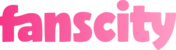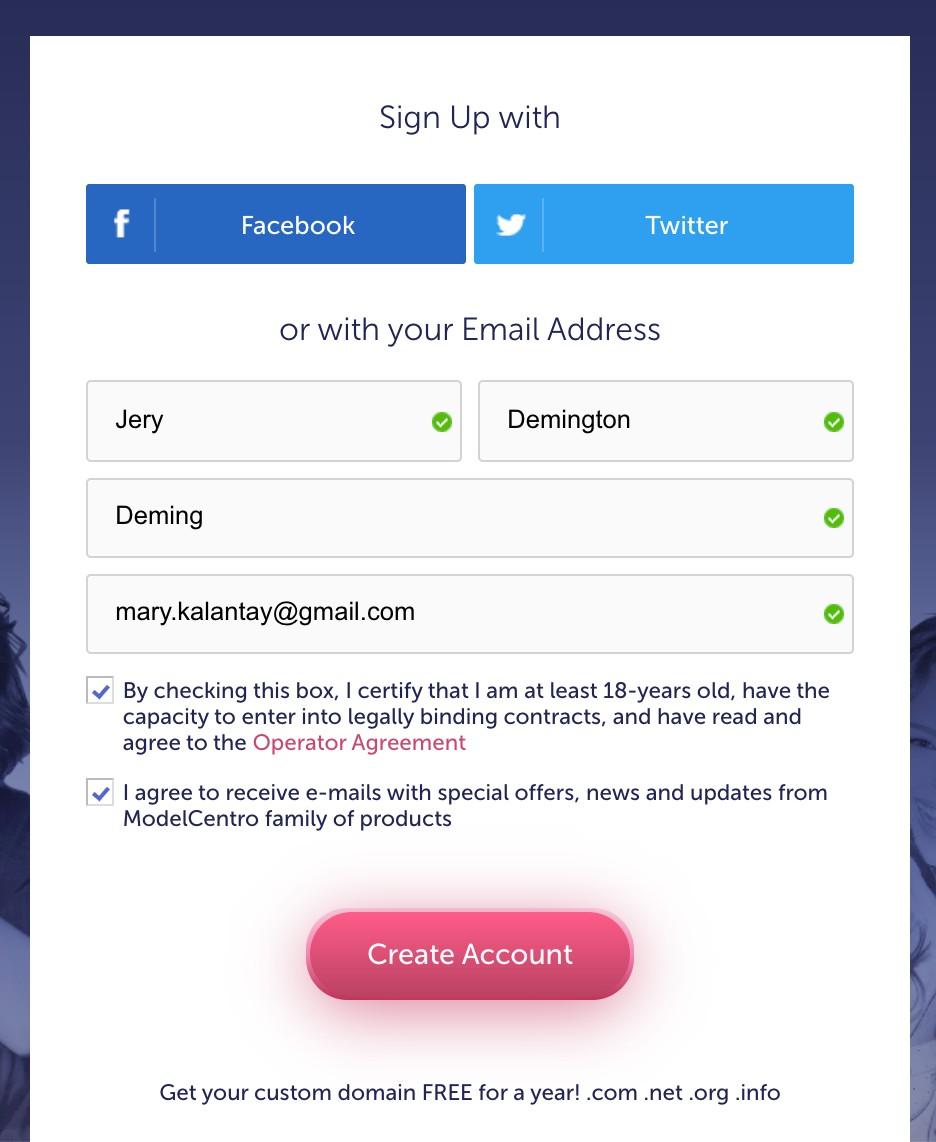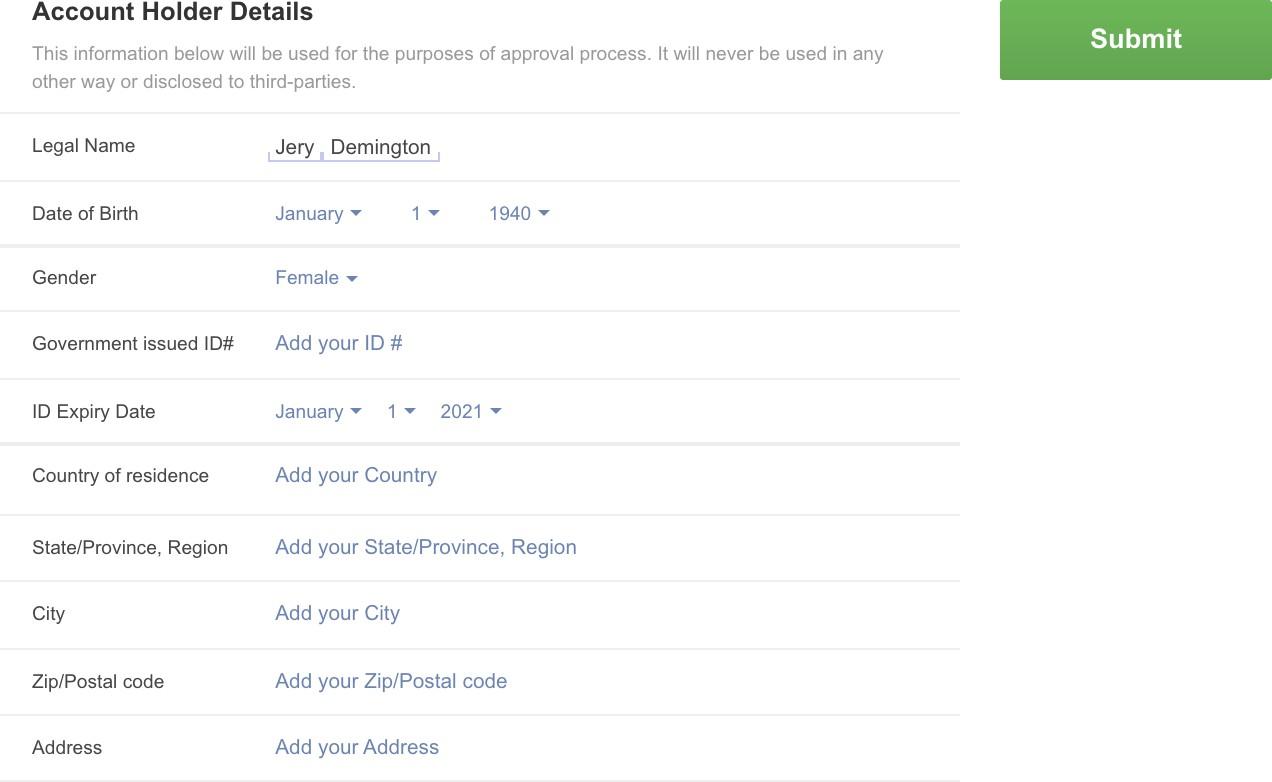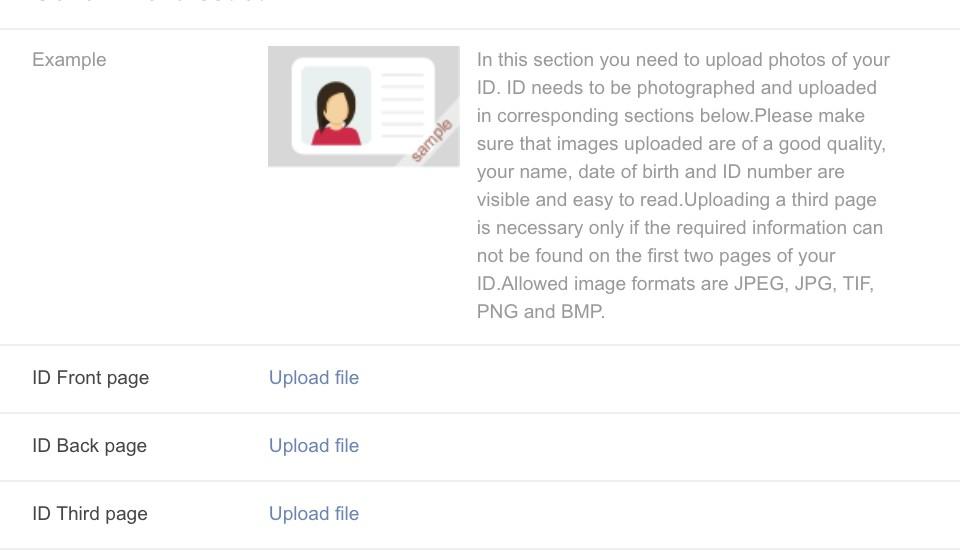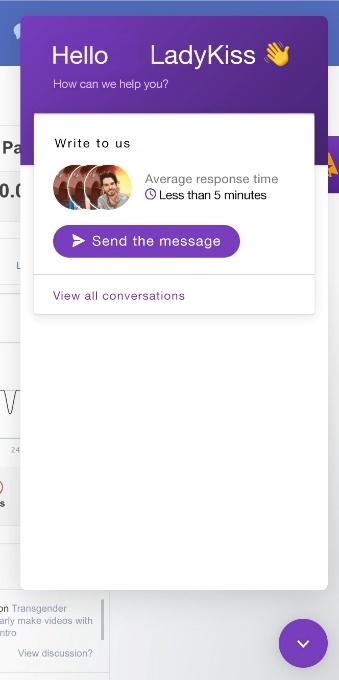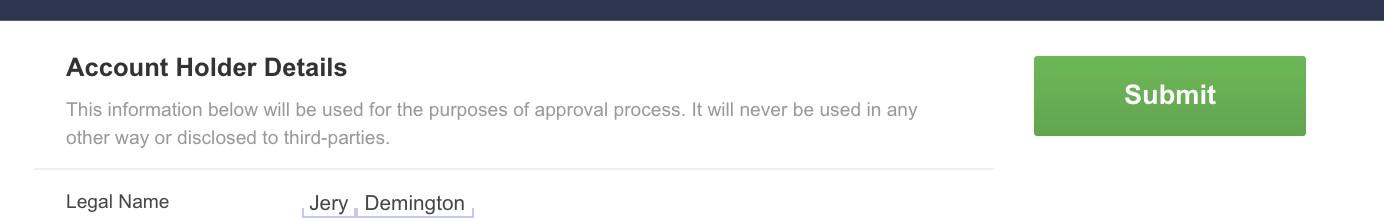1. Entering account information
Follow the link https://modelcentro.com/registration to register a new user, fill in all fields of the form.
- Enter your real first and last name.
- Create and enter a unique Screen name for your account (for example, Deming).
- Enter your valid email address.
- You can also use quick registration through social networks such as Facebook or Twitter.
- Read the rules on the site https://modelcentro.com/operator-agreement and check the box “I have read and agree with the Operator Agreement”.
2. Site creation
1. After successful registration, there will appear a window with a form. You need to enter data to create your future site and click the “Create My Site” button.
2. Next, you need to go through a few steps to launch the site.
- Website design. With the help of a convenient constructor, it is possible to design the site to your liking https://modelcentro.com/editor
- Prices for clients. Set up pricing options for your customers https://modelcentro.com/site-financials.
3. Profile verification. Fill in all fields of the form correctly by following the link https://modelcentro.com/profile
In this section you need to take a photo and upload an ID. Please make sure that the uploaded images are of good quality and that your name, date of birth and identification number are visible and easy to read.
You must also provide a photo where you are holding a piece of paper that contains the following information:
- ModelCentro
- Today’s date
And a photo of you holding the ID document you uploaded above.
Make sure your face is clearly visible and the text is readable. Click the «Take a snapshot» button to create or upload an image.
After filling in the form and uploading all the necessary documents, click the green «Submit» button located above the form.
Within 24 hours after sending the data for verification you will receive an email stating that your account is activated and you can successfully continue setting up your site, as well as post photos and videos for sale.
If your account has not been activated or if you have any questions for us, you can always contact the support service on the site in the lower right corner.